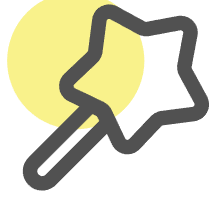SQL WHERE Clause Generator
Use AI to generate WHERE clauses for filtering data in SQL queries
Try our other free AI data tools
Excel Formula Generator
Convert your text instructions into formulas or input a formula to have it explained.
AI Excel Assistant
Edit Excel online by chatting with AI
SQL Query Generator
Convert your text instructions into SQL queries - powered by AI.
Excel VBA Code Generator
Generate Excel VBA (Visual Basic for Applications) code to automate tasks and create custom solutions within Microsoft Excel.
Excel Chart Generator
Upload your Excel file and generate beautiful charts with our AI-powered chart generator.
Mind Map Generator
Convert your text into beautiful mind maps with our AI-powered mind map generator. Edit and customize your mind maps easily.
Regular Expression Generator
Use AI to intelligently generate and explain regular expressions, supporting various text pattern matching and data validation.
AI Image Generator
Generate beautiful images from text descriptions using AI, with multiple sizes. Free!
SQL WHERE Clause Tutorial
SQL WHERE Clause Tutorial
The SQL WHERE clause is used to filter records that meet specific conditions. It is an essential part of SQL queries, allowing you to retrieve only the data that you need.
Syntax
The basic syntax of the WHERE clause is as follows:
SELECT column1, column2, ...
FROM table_name
WHERE condition;
Examples
Example 1: Simple Condition
SELECT * FROM Customers
WHERE Country = 'USA';
This query retrieves all customers from the USA.
Example 2: Using AND Operator
SELECT * FROM Customers
WHERE Country = 'USA' AND City = 'New York';
This query retrieves customers who are from the USA and live in New York.
Example 3: Using OR Operator
SELECT * FROM Customers
WHERE Country = 'USA' OR Country = 'Canada';
This query retrieves customers who are either from the USA or Canada.
Example 4: Using NOT Operator
SELECT * FROM Customers
WHERE NOT Country = 'USA';
This query retrieves customers who are not from the USA.
Example 5: Using IN Operator
SELECT * FROM Customers
WHERE Country IN ('USA', 'Canada', 'Mexico');
This query retrieves customers from the USA, Canada, or Mexico.
Example 6: Using BETWEEN Operator
SELECT * FROM Products
WHERE Price BETWEEN 10 AND 20;
This query retrieves products with a price between 10 and 20.
Example 7: Using LIKE Operator
SELECT * FROM Customers
WHERE CustomerName LIKE 'A%';
This query retrieves customers whose names start with ‘A’.
Conclusion
The WHERE clause is a powerful tool in SQL that allows you to filter data based on specific conditions. By mastering the WHERE clause, you can write more efficient and precise queries.
For more advanced filtering, you can combine the WHERE clause with other SQL clauses like GROUP BY, HAVING, and ORDER BY.