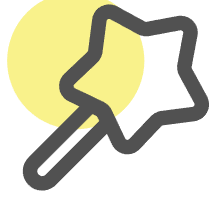SQL UNION Generator
Use AI to generate UNION statements for combining results from multiple queries
Try our other free AI data tools
Excel Formula Generator
Convert your text instructions into formulas or input a formula to have it explained.
AI Excel Assistant
Edit Excel online by chatting with AI
SQL Query Generator
Convert your text instructions into SQL queries - powered by AI.
Excel VBA Code Generator
Generate Excel VBA (Visual Basic for Applications) code to automate tasks and create custom solutions within Microsoft Excel.
Excel Chart Generator
Upload your Excel file and generate beautiful charts with our AI-powered chart generator.
Mind Map Generator
Convert your text into beautiful mind maps with our AI-powered mind map generator. Edit and customize your mind maps easily.
Regular Expression Generator
Use AI to intelligently generate and explain regular expressions, supporting various text pattern matching and data validation.
AI Image Generator
Generate beautiful images from text descriptions using AI, with multiple sizes. Free!
SQL UNION Tutorial
SQL UNION Tutorial
The SQL UNION operator is used to combine the result sets of two or more SELECT statements. It removes duplicate rows between the various SELECT statements. Each SELECT statement within the UNION must have the same number of columns in the result sets with similar data types.
Syntax
SELECT column1, column2, ...
FROM table1
UNION
SELECT column1, column2, ...
FROM table2;
Example
Consider two tables, Employees and
Contractors, both having columns
Name and Age.
SELECT Name, Age
FROM Employees
UNION
SELECT Name, Age
FROM Contractors;
This query will return a list of unique names and ages from both tables.
Key Points
- Column Matching: The number of columns and their data types must match in all SELECT statements.
- Duplicate Removal: UNION removes duplicate rows. Use UNION ALL to include duplicates.
- Ordering: Use ORDER BY at the end to sort the combined result set.
UNION vs UNION ALL
- UNION: Removes duplicates.
- UNION ALL: Includes duplicates, which can be faster as it does not perform the duplicate check.
SELECT Name, Age
FROM Employees
UNION ALL
SELECT Name, Age
FROM Contractors;
Best Practices
- Ensure column data types are compatible.
- Use UNION ALL when duplicates are acceptable for better performance.
- Always test queries to ensure they return the expected results.
For more advanced usage, consider combining UNION with other SQL clauses like WHERE, GROUP BY, and HAVING.