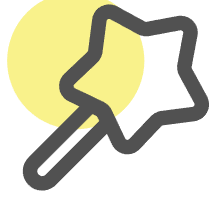SQL Subquery Generator
Use AI to generate nested SQL queries for complex data operations
Try our other free AI data tools
Excel Formula Generator
Convert your text instructions into formulas or input a formula to have it explained.
AI Excel Assistant
Edit Excel online by chatting with AI
SQL Query Generator
Convert your text instructions into SQL queries - powered by AI.
Excel VBA Code Generator
Generate Excel VBA (Visual Basic for Applications) code to automate tasks and create custom solutions within Microsoft Excel.
Excel Chart Generator
Upload your Excel file and generate beautiful charts with our AI-powered chart generator.
Mind Map Generator
Convert your text into beautiful mind maps with our AI-powered mind map generator. Edit and customize your mind maps easily.
Regular Expression Generator
Use AI to intelligently generate and explain regular expressions, supporting various text pattern matching and data validation.
AI Image Generator
Generate beautiful images from text descriptions using AI, with multiple sizes. Free!
SQL Subquery Tutorial
SQL Subquery Tutorial
Introduction
A subquery, also known as an inner query or nested query, is a query within another SQL query. Subqueries are used to perform operations that require multiple steps, such as filtering, calculations, or data retrieval from multiple tables.
Basic Syntax
The basic syntax of a subquery is as follows:
SELECT column_name(s)
FROM table_name
WHERE column_name OPERATOR (SELECT column_name FROM table_name WHERE condition);
Types of Subqueries
- Single-row subquery: Returns only one row.
- Multi-row subquery: Returns more than one row.
- Correlated subquery: A subquery that depends on the outer query.
Examples
Example 1: Single-row Subquery
SELECT employee_name, salary
FROM employees
WHERE salary > (SELECT AVG(salary) FROM employees);
Example 2: Multi-row Subquery
SELECT employee_name, department_id
FROM employees
WHERE department_id IN (SELECT department_id FROM departments WHERE location_id = 1700);
Example 3: Correlated Subquery
SELECT employee_name, salary
FROM employees e1
WHERE salary > (SELECT AVG(salary) FROM employees e2 WHERE e1.department_id = e2.department_id);
Best Practices
- Use subqueries when you need to perform complex operations that cannot be done with a single query.
- Ensure that subqueries are optimized for performance, especially in large datasets.
- Use EXISTS or NOT EXISTS for checking the existence of rows in a subquery.
Conclusion
Subqueries are a powerful tool in SQL that allow you to perform complex data retrieval and manipulation. By understanding and using subqueries effectively, you can enhance your SQL queries and improve your database management skills.