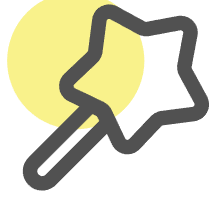SQL CASE Statement Generator
Use AI to generate CASE statements for conditional logic in SQL
Try our other free AI data tools
Excel Formula Generator
Convert your text instructions into formulas or input a formula to have it explained.
AI Excel Assistant
Edit Excel online by chatting with AI
SQL Query Generator
Convert your text instructions into SQL queries - powered by AI.
Excel VBA Code Generator
Generate Excel VBA (Visual Basic for Applications) code to automate tasks and create custom solutions within Microsoft Excel.
Excel Chart Generator
Upload your Excel file and generate beautiful charts with our AI-powered chart generator.
Mind Map Generator
Convert your text into beautiful mind maps with our AI-powered mind map generator. Edit and customize your mind maps easily.
Regular Expression Generator
Use AI to intelligently generate and explain regular expressions, supporting various text pattern matching and data validation.
AI Image Generator
Generate beautiful images from text descriptions using AI, with multiple sizes. Free!
SQL CASE Tutorial
SQL CASE Tutorial
The SQL CASE statement is used to implement
conditional logic in SQL queries. It allows you to perform
different actions based on specific conditions. This tutorial
will guide you through the syntax and usage of the
CASE statement with practical examples.
Syntax
The basic syntax of the CASE statement is as
follows:
CASE
WHEN condition1 THEN result1
WHEN condition2 THEN result2
...
ELSE default_result
END
- condition1, condition2, …: These are the conditions that are evaluated in order.
- result1, result2, …: The result returned if the corresponding condition is true.
- default_result: The result returned if none of the conditions are true (optional).
Example 1: Simple CASE
Let’s say you have a table named employees with
columns id, name, and
salary. You want to categorize employees based on
their salary:
SELECT
name,
salary,
CASE
WHEN salary > 100000 THEN 'High'
WHEN salary BETWEEN 50000 AND 100000 THEN 'Medium'
ELSE 'Low'
END AS salary_category
FROM employees;
This query will return the name, salary, and a new column
salary_category that categorizes each employee’s
salary as ‘High’, ‘Medium’, or ‘Low’.
Example 2: CASE in ORDER BY
You can also use the CASE statement in the
ORDER BY clause to sort results based on a
conditional logic:
SELECT
name,
salary
FROM employees
ORDER BY
CASE
WHEN salary > 100000 THEN 1
WHEN salary BETWEEN 50000 AND 100000 THEN 2
ELSE 3
END;
This query will sort employees with high salaries first, followed by medium and low salaries.
Example 3: CASE in UPDATE
The CASE statement can also be used in an
UPDATE statement to conditionally update records:
UPDATE employees
SET salary =
CASE
WHEN salary < 50000 THEN salary * 1.1
WHEN salary BETWEEN 50000 AND 100000 THEN salary * 1.05
ELSE salary
END;
This query will increase the salary of employees by 10% if their salary is less than 50,000, by 5% if their salary is between 50,000 and 100,000, and leave it unchanged otherwise.
Conclusion
The SQL CASE statement is a powerful tool for
implementing conditional logic in your queries. It can be used
in SELECT, UPDATE,
ORDER BY, and other clauses to make your SQL
queries more flexible and dynamic. Practice using the
CASE statement with different scenarios to fully
grasp its potential.