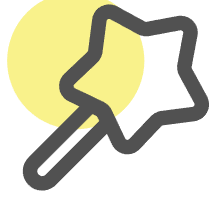正規表示式產生器
智慧產生和解釋正規表示式,支援各種常見模式比對
試試看我們其他的免費 AI 工具
Excel 公式產生器
將您的文字指令轉換為公式,或輸入公式獲取解釋。
AI Excel 助手
透過和 AI 對話來線上編輯 Excel
SQL 查詢產生器
使用 AI 將您的文字指令轉換為 SQL 查詢語句。
Excel VBA 程式碼產生器
產生 Excel VBA (Visual Basic for Applications) 程式碼,用於自動化任務和建立 Microsoft Excel 中的自訂解決方案。
Excel 圖表產生器
上傳您的 Excel 檔案,使用我們的 AI 驅動的圖表產生器產生漂亮的圖表。
心智圖產生器
使用我們的 AI 驅動的心智圖產生器將您的文字轉換為漂亮的心智圖。輕鬆編輯和自訂您的心智圖。
正規表示式產生器
使用 AI 智慧產生和解釋正規表示式,支援各種文字模式比對和資料驗證。
AI圖片生成器
使用AI根據文字描述生成精美圖片,支援多種尺寸,免費
Python正则表达式完全指南:从入门到实战
正则表达式是文本处理的强大工具,在Python数据分析、网络爬虫和日志处理等领域有广泛应用。本教程将带你系统掌握Python中的re模块,并通过实际案例演示如何高效处理文本数据。
为什么学习正则表达式?
正则表达式在数据处理中扮演着重要角色:
- 数据清洗:快速格式化杂乱数据
- 日志分析:提取关键错误信息
- 表单验证:检查邮箱、电话等格式
- 网络爬虫:从HTML中提取特定内容
- 文本预处理:为自然语言处理准备数据
研究表明,专业开发者在文本处理任务中使用正则表达式可以显著提升工作效率,特别是在处理复杂文本模式时。
Python re模块核心方法详解
1. 使用re.match()进行起始匹配
import re
pattern = r"hello"
text = "hello world"
result = re.match(pattern, text)
if result:
print("匹配成功:", result.group()) # 输出: hello
2. re.search()全局搜索技巧
text = "Python最新版本3.9发布了"
match = re.search(r'\d+.\d+', text)
if match:
print("发现版本号:", match.group()) # 输出: 3.9
3. re.findall()提取所有匹配项
contact_info = "邮箱: [email protected], 客服: [email protected]"
emails = re.findall(r'[\w\.-]+@[\w\.-]+', contact_info)
print(emails) # ['[email protected]', '[email protected]']
正则表达式语法深度解析
核心元字符使用指南
| 字符 | 功能说明 | 实际示例 |
|---|---|---|
| . | 匹配任意单字符 | a.c → “abc” |
| \d | 匹配数字字符 | \d\d → “42” |
| \w | 匹配单词字符 | \w+ → “Var123” |
| \s | 匹配空白字符 | a\sb → “a b” |
量词系统详解
| 量词 | 匹配规则 | 典型用例 |
|---|---|---|
| * | 零次或多次重复 | a*b → “b”, “aaaab” |
| + | 一次或多次重复 | a+b → “ab”, “aaaab” |
| {n,m} | n到m次重复 | a{2,4}b → “aab”, “aaaab” |
高级正则表达式技巧
分组捕获与引用
log_entry = "2023-05-15 14:30:22 [ERROR] System crash"
match = re.match(r'(\d{4}-\d{2}-\d{2}) (\d{2}:\d{2}:\d{2}) \[(\w+)\]', log_entry)
if match:
date, time, level = match.groups()
print(f"错误发生在{date} {time}, 级别:{level}")
非贪婪匹配实战
html_content = "<p>第一段</p><p>第二段</p>"
# 贪婪模式
print(re.findall(r'<p>(.*)</p>', html_content))
# 非贪婪模式
print(re.findall(r'<p>(.*?)</p>', html_content))
前后断言应用
# 提取后面跟着数字的Python
code_text = "Python3 Python2 Python"
print(re.findall(r'Python(?=\d)', code_text))
# 提取后面没有数字的Python
print(re.findall(r'Python(?!\d)', code_text))
实战案例:数据提取与验证
电话号码提取器
contact_text = "办公室: 010-87654321, 手机: 13912345678"
phone_numbers = re.findall(r'\b\d{3}-\d{8}\b|\b1[3-9]\d{9}\b', contact_text)
print(phone_numbers) # ['010-87654321', '13912345678']
密码强度验证器
def check_password_strength(password):
"""验证密码是否包含大小写字母和数字,长度8-20位"""
pattern = r'^(?=.*[a-z])(?=.*[A-Z])(?=.*\d)[\w]{8,20}$'
return re.match(pattern, password) is not None
print(check_password_strength("Secure123")) # True
print(check_password_strength("weak")) # False
性能优化与常见问题
-
提升正则表达式效率:
- 使用
re.compile()预编译常用模式 - 避免复杂的回溯逻辑
- 优先使用非捕获组
(?:...)
- 使用
-
典型错误防范:
-
特殊字符如
.,*,+,?需要正确转义 - 注意贪婪匹配可能导致的意外结果
- 处理Unicode字符时使用
\u匹配
-
特殊字符如
常用正则表达式参考
-
邮箱验证:
^[w\.-]+@[\w\.-]+\.\w+$ -
URL识别:
https?://[^\s]+ -
中文匹配:
[\u4e00-\u9fa5] -
日期提取:
\d{4}-\d{2}-\d{2}