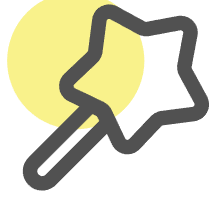Regular Expression Generator
Intelligently generate and explain regular expressions, supporting various common pattern matching
Try our other free AI data tools
Excel Formula Generator
Convert your text instructions into formulas or input a formula to have it explained.
AI Excel Assistant
Edit Excel online by chatting with AI
SQL Query Generator
Convert your text instructions into SQL queries - powered by AI.
Excel VBA Code Generator
Generate Excel VBA (Visual Basic for Applications) code to automate tasks and create custom solutions within Microsoft Excel.
Excel Chart Generator
Upload your Excel file and generate beautiful charts with our AI-powered chart generator.
Mind Map Generator
Convert your text into beautiful mind maps with our AI-powered mind map generator. Edit and customize your mind maps easily.
Regular Expression Generator
Use AI to intelligently generate and explain regular expressions, supporting various text pattern matching and data validation.
AI Image Generator
Generate beautiful images from text descriptions using AI, with multiple sizes. Free!
Python Regular Expression Complete Guide: From Beginner to Practical Application
Regular expressions are powerful tools for text processing, widely used in Python data analysis, web scraping, log processing, and other fields. This tutorial will guide you through systematically mastering Python’s re module and demonstrate how to efficiently process text data through practical examples.
Why Learn Regular Expressions?
Regular expressions play an important role in data processing:
- Data Cleaning: Quickly format messy data
- Log Analysis: Extract key error information
- Form Validation: Check formats like email, phone numbers, etc.
- Web scraping: Extract specific content from HTML
- Text Preprocessing: Prepare data for Natural Language Processing
Studies show that professional developers can significantly improve work efficiency using regular expressions in text processing tasks, especially when dealing with complex text patterns.
Deep Dive into Python re Module Core Methods
1. Using re.match() for Beginning Match
import re
pattern = r"hello"
text = "hello world"
result = re.match(pattern, text)
if result:
print("Match successful:", result.group()) # Output: hello
2. re.search() Global Search Technique
text = "Python最新版本3.9发布了"
match = re.search(r'\d+.\d+', text)
if match:
print("Found version number:", match.group()) # Output: 3.9
3. re.findall() Extracting All Matches
contact_info = "邮箱: [email protected], 客服: [email protected]"
emails = re.findall(r'[\w\.-]+@[\w\.-]+', contact_info)
print(emails) # ['[email protected]', '[email protected]']
Deep Dive into Regular Expression Syntax
Core Metacharacter Usage Guide
| Character | Function Description | Practical Example |
|---|---|---|
| . | Matches any single character | a.c → “abc” |
| \d | Matches a digit character | \d\d → “42” |
| \w | Matches a word character | \w+ → “Var123” |
| \s | Matches a whitespace character | a\sb → “a b” |
Quantifier System Explained
| Quantifier | Matching Rule | Typical Usage |
|---|---|---|
| * | Zero or more occurrences | a*b → “b”, “aaaab” |
| + | One or more occurrences | a+b → “ab”, “aaaab” |
| {n,m} | n to m occurrences | a{2,4}b → “aab”, “aaaab” |
Advanced Regular Expression Techniques
Grouping Capture and Reference
log_entry = "2023-05-15 14:30:22 [ERROR] System crash"
match = re.match(r'(\d{4}-\d{2}-\d{2}) (\d{2}:\d{2}:\d{2}) \[(\w+)\]', log_entry)
if match:
date, time, level = match.groups()
print(f"Error occurred on {date} {time}, Level: {level}")
Non-Greedy Matching in Practice
html_content = "<p>第一段</p><p>第二段</p>"
# Greedy mode
print(re.findall(r'<p>(.*)</p>', html_content))
# Non-greedy mode
print(re.findall(r'<p>(.*?)</p>', html_content))
Lookarounds Application
# Extract Python followed by a digit
code_text = "Python3 Python2 Python"
print(re.findall(r'Python(?=\d)', code_text))
# Extract Python not followed by a digit
print(re.findall(r'Python(?!\d)', code_text))
Practical Cases: Data Extraction and Validation
Phone Number Extractor
contact_text = "办公室: 010-87654321, 手机: 13912345678"
phone_numbers = re.findall(r'\b\d{3}-\d{8}\b|\b1[3-9]\d{9}\b', contact_text)
print(phone_numbers) # ['010-87654321', '13912345678']
Password Strength Validator
def check_password_strength(password):
"""Validate password contains uppercase and lowercase letters and digits, length 8-20 characters"""
pattern = r'^(?=.*[a-z])(?=.*[A-Z])(?=.*\d)[\w]{8,20}$'
return re.match(pattern, password) is not None
print(check_password_strength("Secure123")) # True
print(check_password_strength("weak")) # False
Performance Optimization and Common Issues
-
Improve Regular Expression Efficiency:
-
Use
re.compile()to precompile common patterns - Avoid complex backtracking logic
-
Prioritize using non-capturing groups
(?:...)
-
Use
-
Prevent Typical Errors:
-
Special characters like
.,*,+,?need to be escaped correctly - Be aware of unexpected results due to greedy matching
-
Use
\ufor matching Unicode characters
-
Special characters like
Common Regular Expression Reference
-
Email Validation:
^[w\.-]+@[\w\.-]+\.\w+$ -
URL Recognition:
https?://[^\s]+ -
Chinese Character Match:
[\u4e00-\u9fa5] -
Date Extraction:
\d{4}-\d{2}-\d{2}