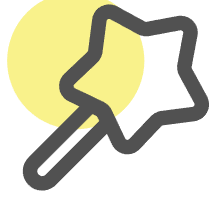正则表达式生成器
智能生成和解释正则表达式,支持各种常见模式匹配
试试我们其他的免费AI工具
Excel公式生成器
将您的文字指令转换为公式,或输入公式获取解释。
AI Excel助手
通过和AI对话来在线编辑Excel
SQL查询生成器
使用AI将您的文字指令转换为SQL查询语句。
Excel VBA代码生成器
生成Excel VBA(Visual Basic for Applications)代码,用于自动化任务和创建Microsoft Excel中的自定义解决方案。
Excel图表生成器
上传您的Excel文件,使用我们的AI驱动的图表生成器生成漂亮的图表。
思维导图生成器
使用我们的AI驱动的思维导图生成器将您的文本转换为漂亮的思维导图。轻松编辑和自定义您的思维导图。
正则表达式生成器
使用AI智能生成和解释正则表达式,支持各种文本模式匹配和数据验证。
AI图片生成器
使用AI根据文字描述生成精美图片,支持多种尺寸,免费
Java 正则表达式 (Regex) 教程
Java 正则表达式完整教程(含示例)| Java Regex 教程详解
Java 正则表达式(Regex)是文本处理的强大工具,广泛用于字符串匹配、验证、替换等操作。本文为你呈现最实用的 Java 正则表达式教程,附带详细代码示例,助你掌握 Java 正则技能,轻松应对各种开发场景。
✅ 正则表达式基础语法
| 表达式 | 描述 |
|---|---|
. |
匹配除换行符以外的任意字符 |
^ |
匹配输入字符串的开始位置 |
$ |
匹配输入字符串的结束位置 |
* |
匹配前一个元素 0 次或多次 |
+ |
匹配前一个元素 1 次或多次 |
? |
匹配前一个元素 0 次或 1 次 |
[] |
匹配括号内的任意字符 |
[^^] |
匹配不在括号内的任意字符 |
{n} |
正好匹配 n 次 |
{n,} |
至少匹配 n 次 |
{n,m} |
匹配 n 到 m 次 |
\d |
匹配一个数字字符,等价于 [0-9] |
\w |
匹配字母或数字或下划线,等价于 [a-zA-Z_0-9] |
\s |
匹配任何空白字符 |
| ` | ` |
🚀 Java 中使用正则表达式的关键类
java.util.regex.Patternjava.util.regex.Matcher
📌 基本示例:检测字符串是否匹配正则
import java.util.regex.*;
public class RegexExample1 {
public static void main(String[] args) {
String pattern = "^[a-zA-Z0-9]{6,12}$";
String input = "abc12345";
Pattern p = Pattern.compile(pattern);
Matcher m = p.matcher(input);
if (m.matches()) {
System.out.println("匹配成功");
} else {
System.out.println("匹配失败");
}
}
}
🧩 示例:提取所有邮箱地址
import java.util.regex.*;
public class RegexExample2 {
public static void main(String[] args) {
String text = "联系邮箱:[email protected], [email protected]";
String regex = "[a-zA-Z0-9._%+-]+@[a-zA-Z0-9.-]+\\.[a-z]{2,}";
Pattern p = Pattern.compile(regex);
Matcher m = p.matcher(text);
while (m.find()) {
System.out.println("找到邮箱: " + m.group());
}
}
}
🔁 示例:替换所有电话号码格式
import java.util.regex.*;
public class RegexExample3 {
public static void main(String[] args) {
String input = "客户电话:13812345678,备用号码:13987654321";
String regex = "1[3-9]\\d{9}";
Pattern p = Pattern.compile(regex);
Matcher m = p.matcher(input);
String result = m.replaceAll("***保密***");
System.out.println(result);
}
}
🔍 示例:验证常用格式(手机号、邮箱、身份证)
public class RegexValidation {
public static void main(String[] args) {
String phone = "13812345678";
String email = "[email protected]";
String idCard = "110101199003077777";
System.out.println(phone.matches("^1[3-9]\\d{9}$")); // true
System.out.println(email.matches("^[\\w.-]+@[\\w.-]+\\.[a-zA-Z]{2,}$")); // true
System.out.println(idCard.matches("^\\d{17}[\\dXx]$")); // true
}
}
🔐 常用正则表达式模板(推荐收藏)
- 手机号验证:
^1[3-9]\\d{9}$ -
邮箱验证:
^[\\w.-]+@[\\w.-]+\\.[a-zA-Z]{2,}$ - 身份证号验证:
^\\d{17}[\\dXx]$ -
密码强度检测:
^(?=.*[A-Za-z])(?=.*\\d)[A-Za-z\\d]{8,}$ - IP 地址验证:
^(\\d{1,3}\\.){3}\\d{1,3}$ -
URL 地址验证:
^https?://[\\w.-]+(?:\\.[\\w\\.-]+)+[/#?]?.*$
📈 Java 正则表达式常见应用场景
- 表单验证(手机号、邮箱、密码)
- 文本内容提取(日志分析、邮件地址提取)
- 敏感信息处理(如替换身份证、电话等)
- 批量字符串替换与清洗
- 数据格式标准化处理