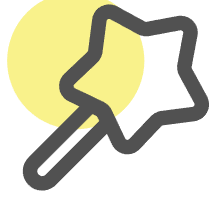Generatore di funzioni VLOOKUP Excel
Usa l'IA per generare funzioni VLOOKUP per ricerca e corrispondenza semplice dei dati
Prova i nostri altri strumenti AI gratuiti
Generatore di formule Excel
Converti le tue istruzioni testuali in formule o ottieni spiegazioni delle formule.
Assistente Excel AI
Modifica Excel online attraverso la conversazione con l'IA
Generatore di query SQL
Usa l'IA per convertire le tue istruzioni testuali in query SQL.
Generatore di codice Excel VBA
Genera codice Excel VBA per automazione e soluzioni personalizzate in Microsoft Excel.
Generatore di grafici Excel
Carica il tuo file Excel e crea bellissimi grafici con il nostro generatore di grafici basato su IA.
Generatore di mappe mentali
Usa il nostro generatore di mappe mentali basato su IA per trasformare il tuo testo in belle mappe mentali. Facile da modificare e personalizzare.
Generatore di espressioni regolari
Usa l'IA per generare e spiegare intelligentemente le espressioni regolari, supporta la corrispondenza di pattern testuali e la validazione dei dati.
Generatore di immagini AI
Genera immagini belle dalle descrizioni testuali usando AI, con diverse dimensioni. Gratuito!
Guida alla funzione VLOOKUP di Excel - Come usare VLOOKUP
Learn how to use Excel’s VLOOKUP function effectively. VLOOKUP (Vertical Lookup) searches for a value in the first column of a table and returns a value from the same row in another column.
Syntax
=VLOOKUP(lookup_value, table_array, col_index_num, [range_lookup])
- lookup_value: What you want to find (number, text, or cell reference)
- table_array: Where to look for the value (must include lookup column and return column)
- col_index_num: Which column contains the return value (1 is leftmost column)
- range_lookup: (Optional) TRUE for approximate match, FALSE for exact match. Default is TRUE
Examples
-
Find product price by ID (exact match):
=VLOOKUP(“A123”, Products!A2:C100, 3, FALSE)- Looks for “A123” in first column
- Returns value from third column
- FALSE ensures exact match
-
Look up employee name by ID:
=VLOOKUP(D2, EmployeeList!A:C, 2, FALSE)- Uses cell reference D2 as lookup value
- Searches in EmployeeList table
- Returns name from second column
-
Find closest value in sorted list:
=VLOOKUP(25, PriceList!A:B, 2, TRUE)- Finds closest value to 25
- TRUE allows approximate match
- List must be sorted ascending
-
Multiple VLOOKUP in one formula:
=VLOOKUP(A2, Data!A:D, {2,3,4}, FALSE)- Returns values from columns 2, 3, and 4
- Creates array of results
Advanced Tips
-
Table preparation:
- Lookup column must be leftmost
- Sort data for approximate matches
- No blank rows in table
- Unique lookup values for exact matches
-
Error handling:
- #N/A: Value not found
- #REF!: Column index too large
- #VALUE!: Invalid data type
- IFERROR for custom messages
-
Performance optimization:
- Use exact match when possible
- Limit table range size
- Avoid volatile references
Common Mistakes
- Wrong column index (starts at 1, not 0)
- Unsorted data with approximate match
- Missing FALSE for text lookups
- Lookup column not leftmost
- Range_lookup omitted (defaults to TRUE)