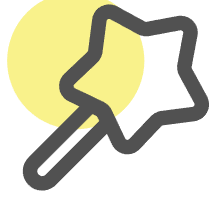Excel VLOOKUP Function Generator
Use AI to generate VLOOKUP functions for easy data lookup and matching
Try our other free AI data tools
Excel Formula Generator
Convert your text instructions into formulas or input a formula to have it explained.
AI Excel Assistant
Edit Excel online by chatting with AI
SQL Query Generator
Convert your text instructions into SQL queries - powered by AI.
Excel VBA Code Generator
Generate Excel VBA (Visual Basic for Applications) code to automate tasks and create custom solutions within Microsoft Excel.
Excel Chart Generator
Upload your Excel file and generate beautiful charts with our AI-powered chart generator.
Mind Map Generator
Convert your text into beautiful mind maps with our AI-powered mind map generator. Edit and customize your mind maps easily.
Regular Expression Generator
Use AI to intelligently generate and explain regular expressions, supporting various text pattern matching and data validation.
AI Image Generator
Generate beautiful images from text descriptions using AI, with multiple sizes. Free!
Excel VLOOKUP Formula Guide - How to Use VLOOKUP Function
Learn how to use Excel’s VLOOKUP function effectively. VLOOKUP (Vertical Lookup) searches for a value in the first column of a table and returns a value from the same row in another column.
Syntax
=VLOOKUP(lookup_value, table_array, col_index_num, [range_lookup])
- lookup_value: What you want to find (number, text, or cell reference)
- table_array: Where to look for the value (must include lookup column and return column)
- col_index_num: Which column contains the return value (1 is leftmost column)
- range_lookup: (Optional) TRUE for approximate match, FALSE for exact match. Default is TRUE
Examples
-
Find product price by ID (exact match):
=VLOOKUP(“A123”, Products!A2:C100, 3, FALSE)- Looks for “A123” in first column
- Returns value from third column
- FALSE ensures exact match
-
Look up employee name by ID:
=VLOOKUP(D2, EmployeeList!A:C, 2, FALSE)- Uses cell reference D2 as lookup value
- Searches in EmployeeList table
- Returns name from second column
-
Find closest value in sorted list:
=VLOOKUP(25, PriceList!A:B, 2, TRUE)- Finds closest value to 25
- TRUE allows approximate match
- List must be sorted ascending
-
Multiple VLOOKUP in one formula:
=VLOOKUP(A2, Data!A:D, {2,3,4}, FALSE)- Returns values from columns 2, 3, and 4
- Creates array of results
Advanced Tips
-
Table preparation:
- Lookup column must be leftmost
- Sort data for approximate matches
- No blank rows in table
- Unique lookup values for exact matches
-
Error handling:
- #N/A: Value not found
- #REF!: Column index too large
- #VALUE!: Invalid data type
- IFERROR for custom messages
-
Performance optimization:
- Use exact match when possible
- Limit table range size
- Avoid volatile references
Common Mistakes
- Wrong column index (starts at 1, not 0)
- Unsorted data with approximate match
- Missing FALSE for text lookups
- Lookup column not leftmost
- Range_lookup omitted (defaults to TRUE)