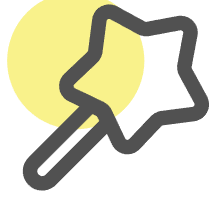Free AI Excel Formula Generator
Convert your text instructions into Excel formulas, or get explanations for existing formulas.
Try our other free AI data tools
Excel Formula Generator
Convert your text instructions into formulas or input a formula to have it explained.
AI Excel Assistant
Edit Excel online by chatting with AI
SQL Query Generator
Convert your text instructions into SQL queries - powered by AI.
Excel VBA Code Generator
Generate Excel VBA (Visual Basic for Applications) code to automate tasks and create custom solutions within Microsoft Excel.
Excel Chart Generator
Upload your Excel file and generate beautiful charts with our AI-powered chart generator.
Mind Map Generator
Convert your text into beautiful mind maps with our AI-powered mind map generator. Edit and customize your mind maps easily.
Regular Expression Generator
Use AI to intelligently generate and explain regular expressions, supporting various text pattern matching and data validation.
AI Image Generator
Generate beautiful images from text descriptions using AI, with multiple sizes. Free!
Value Formula Tutorial
The VALUE function in Excel converts a text string that represents a number into a numeric value. This is particularly useful when dealing with data imported from other systems that may store numbers as text.
Syntax:
=VALUE(text)
- text: The text string that you want to convert to a number. This can be a direct text string enclosed in double quotes, or a reference to a cell containing the text.
Example 1:
If cell A1 contains the text “123”, you can use the following
formula to convert it to a number:
=VALUE(A1)
This will return the numeric value 123.
Example 2:
If you have a text string “45.67” in cell B1, you can convert
it to a number using:
=VALUE(B1)
This will return the numeric value 45.67.
Important Notes:
- If the text string cannot be converted to a number, the VALUE function will return a #VALUE! error.
- The VALUE function is often used in conjunction with other functions like LEFT, RIGHT, or MID to extract numeric values from text strings.