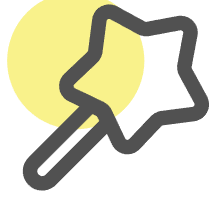Free AI Excel Formula Generator
Convert your text instructions into Excel formulas, or get explanations for existing formulas.
Try our other free AI data tools
Excel Formula Generator
Convert your text instructions into formulas or input a formula to have it explained.
AI Excel Assistant
Edit Excel online by chatting with AI
SQL Query Generator
Convert your text instructions into SQL queries - powered by AI.
Excel VBA Code Generator
Generate Excel VBA (Visual Basic for Applications) code to automate tasks and create custom solutions within Microsoft Excel.
Excel Chart Generator
Upload your Excel file and generate beautiful charts with our AI-powered chart generator.
Mind Map Generator
Convert your text into beautiful mind maps with our AI-powered mind map generator. Edit and customize your mind maps easily.
Regular Expression Generator
Use AI to intelligently generate and explain regular expressions, supporting various text pattern matching and data validation.
AI Image Generator
Generate beautiful images from text descriptions using AI, with multiple sizes. Free!
TRIM Formula Tutorial
The TRIM function in Excel is used to remove extra spaces from text, leaving only single spaces between words and no leading or trailing spaces. This is particularly useful when cleaning up data imported from other sources.
Syntax:
=TRIM(text)
- text: The text or cell reference from which you want to remove extra spaces.
Example:
If cell A1 contains the text " Hello World! ", the formula
=TRIM(A1) will return “Hello World!”.
Steps to Use TRIM:
- Select the cell where you want the cleaned text to appear.
-
Enter the formula
=TRIM(A1)(replace A1 with the appropriate cell reference). - Press Enter. The cell will now display the text without extra spaces.
Notes:
- TRIM only removes spaces (ASCII 32). It does not remove non-breaking spaces (ASCII 160).
- If you need to remove non-breaking spaces, use the SUBSTITUTE function in combination with TRIM.