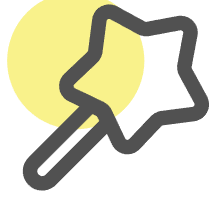मुफ्त AI Excel फॉर्मूला जनरेटर
हपने टेक्स्ट निर्देशों को Excel फॉर्मूला में बदलें या मौजूदा फॉर्मूला की व्याख्या प्राप्त करें।
हमारे अन्य मुफ्त AI टूल्स आज़माएं
Excel फॉर्मूला जनरेटर
अपने टेक्स्ट निर्देशों को फॉर्मूले में बदलें, या फॉर्मूला की व्याख्या प्राप्त करें।
AI Excel सहायक
AI के साथ बातचीत करके ऑनलाइन Excel संपादित करें
SQL क्वेरी जनरेटर
AI का उपयोग करके अपने टेक्स्ट निर्देशों को SQL क्वेरी में बदलें।
Excel VBA कोड जनरेटर
स्वचालन कार्यों और Microsoft Excel में कस्टम समाधान बनाने के लिए Excel VBA कोड बनाएं।
Excel चार्ट जनरेटर
अपनी Excel फ़ाइल अपलोड करें, हमारे AI संचालित चार्ट जनरेटर का उपयोग करके सुंदर चार्ट बनाएं।
माइंड मैप जनरेटर
हमारे AI संचालित माइंड मैप जनरेटर का उपयोग करके अपने टेक्स्ट को सुंदर माइंड मैप में बदलें। आसानी से संपादित करें और कस्टमाइज़ करें।
रेगुलर एक्सप्रेशन जनरेटर
AI का उपयोग करके बुद्धिमानी से रेगुलर एक्सप्रेशन जनरेट और समझाएं, विभिन्न टेक्स्ट पैटर्न मैचिंग और डेटा वैलिडेशन का समर्थन करता है।
AI छवि जनरेटर
टेक्स्ट विवरण से सुंदर छवियां उत्पन्न करने के लिए AI का उपयोग करें, विभिन्न आकारों के साथ। मुफ्त!
Excel ROUND फ़ंक्शन गाइड - ROUND का उपयोग कैसे करें
Learn how to use Excel’s ROUND function effectively. ROUND rounds a number to a specified number of decimal places.
Syntax
=ROUND(number, num_digits)
- number: The number you want to round
- num_digits: The number of digits to round to (positive for decimals, negative for left of decimal)
Examples
-
Round to 2 decimal places:
=ROUND(123.456, 2)
Result: 123.46 -
Round to whole number:
=ROUND(123.456, 0)
Result: 123 -
Round to tens:
=ROUND(123.456, -1)
Result: 120
Advanced Tips
- Positive num_digits rounds right of decimal
- Negative num_digits rounds left of decimal
- Zero rounds to nearest whole number
-
Use with other functions:
=ROUND(AVERAGE(A1:A10), 2)
Common Errors
- #VALUE!: Invalid number format
- #NAME?: Function name misspelled
- Unexpected results: Check num_digits sign