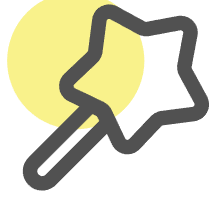Free AI Excel Formula Generator
Convert your text instructions into Excel formulas, or get explanations for existing formulas.
Try our other free AI data tools
Excel Formula Generator
Convert your text instructions into formulas or input a formula to have it explained.
AI Excel Assistant
Edit Excel online by chatting with AI
SQL Query Generator
Convert your text instructions into SQL queries - powered by AI.
Excel VBA Code Generator
Generate Excel VBA (Visual Basic for Applications) code to automate tasks and create custom solutions within Microsoft Excel.
Excel Chart Generator
Upload your Excel file and generate beautiful charts with our AI-powered chart generator.
Mind Map Generator
Convert your text into beautiful mind maps with our AI-powered mind map generator. Edit and customize your mind maps easily.
Regular Expression Generator
Use AI to intelligently generate and explain regular expressions, supporting various text pattern matching and data validation.
AI Image Generator
Generate beautiful images from text descriptions using AI, with multiple sizes. Free!
LEFT Function Tutorial
The LEFT function in Excel is used to extract a specified number of characters from the beginning (left side) of a text string. The syntax is:
=LEFT(text, [num_chars])
- text: The text string from which you want to extract characters.
- num_chars: (Optional) The number of characters to extract. If omitted, it defaults to 1.
Example 1: Extract the first 3 characters from the text “Hello World”:
=LEFT("Hello World", 3)
Result: “Hel”
Example 2: Extract the first character from the text “Excel”:
=LEFT("Excel")
Result: “E”
Notes:
-
If
num_charsis greater than the length of the text, the entire text is returned. -
If
num_charsis zero or negative, an empty string is returned. - The LEFT function is case-sensitive and does not ignore spaces.