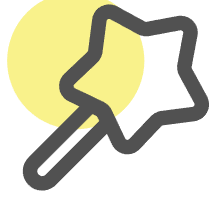Generatore di funzioni COUNTIF Excel
Usa l'IA per generare funzioni COUNTIF per contare rapidamente i dati che soddisfano condizioni specifiche
Prova i nostri altri strumenti AI gratuiti
Generatore di formule Excel
Converti le tue istruzioni testuali in formule o ottieni spiegazioni delle formule.
Assistente Excel AI
Modifica Excel online attraverso la conversazione con l'IA
Generatore di query SQL
Usa l'IA per convertire le tue istruzioni testuali in query SQL.
Generatore di codice Excel VBA
Genera codice Excel VBA per automazione e soluzioni personalizzate in Microsoft Excel.
Generatore di grafici Excel
Carica il tuo file Excel e crea bellissimi grafici con il nostro generatore di grafici basato su IA.
Generatore di mappe mentali
Usa il nostro generatore di mappe mentali basato su IA per trasformare il tuo testo in belle mappe mentali. Facile da modificare e personalizzare.
Generatore di espressioni regolari
Usa l'IA per generare e spiegare intelligentemente le espressioni regolari, supporta la corrispondenza di pattern testuali e la validazione dei dati.
Generatore di immagini AI
Genera immagini belle dalle descrizioni testuali usando AI, con diverse dimensioni. Gratuito!
Guida alla funzione COUNTIF di Excel - Come usare COUNTIF
Learn how to use Excel’s COUNTIF function effectively. COUNTIF counts cells that meet your specified criteria, perfect for data analysis and reporting.
Syntax
=COUNTIF(range, criteria)
- range: The range of cells to evaluate
- criteria: The condition to test (e.g., “>10”, “Sold”, “2024”, “>=1/1/2024”)
Examples
-
Count numbers greater than a value:
=COUNTIF(A2:A100, “>1000”)
Result: Counts how many cells contain numbers > 1000 -
Count specific text:
=COUNTIF(B2:B50, “Completed”)
Result: Counts cells containing exactly “Completed” -
Count dates before a specific date:
=COUNTIF(C2:C100, “<1/1/2024”)
Result: Counts dates before January 1, 2024 -
Count using cell reference:
=COUNTIF(A2:A100, A1)
Result: Counts cells matching value in A1 -
Count with wildcards:
=COUNTIF(B2:B50, “Apple*”)
Result: Counts cells starting with “Apple”
Advanced Tips
-
Use wildcards for partial matches:
- “*” matches any number of characters
-
“?” matches any single character
Example: =COUNTIF(A2:A100, “2024*”) counts items starting with “2024”
-
Comparison operators:
- > (greater than)
- < (less than)
- >= (greater than or equal)
- <= (less than or equal)
- <> (not equal)
-
Date comparisons:
- Use proper date format
-
Can compare using operators
Example: =COUNTIF(A2:A100, “>=1/1/2024”)
Common Errors
- #VALUE!: Invalid criteria format
- #NAME?: Missing quotes around text criteria
- Case-sensitive: “SOLD” ≠ “sold”
- Zero results: Check data format matches criteria