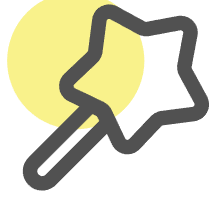Excel COUNTIF Funktionsgenerator
Brug AI til at generere COUNTIF-funktioner til hurtig optælling af data, der opfylder specifikke betingelser
Prøv vores andre gratis AI-værktøjer
Excel Formelgenerator
Konverter dine tekstinstruktioner til formler, eller få forklaringer på formler.
AI Excel Assistent
Rediger Excel online gennem samtale med AI
SQL Forespørgselsgenerator
Brug AI til at konvertere dine tekstinstruktioner til SQL-forespørgsler.
Excel VBA Kodegenerator
Generer Excel VBA-kode til automatisering og tilpassede løsninger i Microsoft Excel.
Excel Diagramgenerator
Upload din Excel-fil og brug vores AI-drevne diagramgenerator til at skabe smukke diagrammer.
Mindmap Generator
Brug vores AI-drevne mindmap generator til at omdanne din tekst til smukke mindmaps. Rediger og tilpas nemt.
Regular Expression Generator
Use AI to intelligently generate and explain regular expressions, supporting various text pattern matching and data validation.
AI billedgenerator
Generer smukke billeder fra tekstbeskrivelser ved hjælp af AI, med flere størrelser. Gratis!
Excel COUNTIF Funktionsguide - Sådan bruger du COUNTIF
Learn how to use Excel’s COUNTIF function effectively. COUNTIF counts cells that meet your specified criteria, perfect for data analysis and reporting.
Syntax
=COUNTIF(range, criteria)
- range: The range of cells to evaluate
- criteria: The condition to test (e.g., “>10”, “Sold”, “2024”, “>=1/1/2024”)
Examples
-
Count numbers greater than a value:
=COUNTIF(A2:A100, “>1000”)
Result: Counts how many cells contain numbers > 1000 -
Count specific text:
=COUNTIF(B2:B50, “Completed”)
Result: Counts cells containing exactly “Completed” -
Count dates before a specific date:
=COUNTIF(C2:C100, “<1/1/2024”)
Result: Counts dates before January 1, 2024 -
Count using cell reference:
=COUNTIF(A2:A100, A1)
Result: Counts cells matching value in A1 -
Count with wildcards:
=COUNTIF(B2:B50, “Apple*”)
Result: Counts cells starting with “Apple”
Advanced Tips
-
Use wildcards for partial matches:
- “*” matches any number of characters
-
“?” matches any single character
Example: =COUNTIF(A2:A100, “2024*”) counts items starting with “2024”
-
Comparison operators:
- > (greater than)
- < (less than)
- >= (greater than or equal)
- <= (less than or equal)
- <> (not equal)
-
Date comparisons:
- Use proper date format
-
Can compare using operators
Example: =COUNTIF(A2:A100, “>=1/1/2024”)
Common Errors
- #VALUE!: Invalid criteria format
- #NAME?: Missing quotes around text criteria
- Case-sensitive: “SOLD” ≠ “sold”
- Zero results: Check data format matches criteria