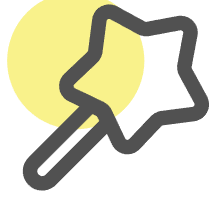AI Image Generator
Generate beautiful images from text descriptions using AI, with multiple sizes. Free!
Try our other free AI data tools
Excel Formula Generator
Convert your text instructions into formulas or input a formula to have it explained.
AI Excel Assistant
Edit Excel online by chatting with AI
SQL Query Generator
Convert your text instructions into SQL queries - powered by AI.
Excel VBA Code Generator
Generate Excel VBA (Visual Basic for Applications) code to automate tasks and create custom solutions within Microsoft Excel.
Excel Chart Generator
Upload your Excel file and generate beautiful charts with our AI-powered chart generator.
Mind Map Generator
Convert your text into beautiful mind maps with our AI-powered mind map generator. Edit and customize your mind maps easily.
Regular Expression Generator
Use AI to intelligently generate and explain regular expressions, supporting various text pattern matching and data validation.
AI Image Generator
Generate beautiful images from text descriptions using AI, with multiple sizes. Free!
AI Image Generator Tutorial: Enter Prompts, Generate Your Desired Image with One Click
Have you ever struggled because you can’t draw, but wanted to add a unique illustration to your blog, social media, or design projects? Now, without any drawing skills, you can just enter a description, and the AI Image Generator can generate images for you with one click, truly realizing the “text-to-image” creative experience.
This tutorial will teach you how to use our AI Image Generator. Whether you are a content creator, designer, or a regular user, you can easily get started!
What is an AI Image Generator?
An AI Image Generator is a smart tool that automatically generates images by inputting text descriptions (i.e., “prompts”). It can generate images in various styles such as high-definition illustrations, photo-realistic images, anime characters, concept art, and more.
Our AI drawing tool can quickly generate images, offers multiple styles, requires no installation, and is currently the easiest-to-use free AI image generation platform.
The key point is that it’s completely free! You don’t need to pay any fees!
How to Use the AI Drawing Tool?
Step 1: Open the Online Generator
Open our AI drawing tool in your browser (we recommend bookmarking it for easy access). You can start using it without registering an account.
Step 2: Enter Prompts
Enter the description of the image you want to generate in the input box. For example:
- “Cyberpunk style future city night view, flying cars traversing through it”
- “A cat wearing a spacesuit floating in the Milky Way, illustration style”
- “Cherry blossom tree in full bloom in a Japanese garden, a girl in a kimono reading beneath it”
This is the core of AI drawing: generating images by entering prompts. As long as you can describe it, AI can draw it!
Step 3: Select Image Style (Optional)
The platform supports various art styles: illustration style, photography style, oil painting style, cyberpunk style, pixel art style, anime style, etc. Different styles are suitable for different scene requirements:
- Social Media Cover Image: illustration style + high highlights
- E-commerce Main Image Design: photography style + white background
- Game Concept Design: fantasy style + high detail
- AI Anime Avatar Generation: anime style + virtual character description
Step 4: Click the “Generate” Button
After clicking generate, the AI will return a high-quality image within seconds. You can download and save it directly.
Prompt Examples
To help you quickly master how to control the visual effects through keywords, we have compiled some real and usable prompts:
-
Anime Style Character:
“High school girl with purple hair, standing on a rooftop at sunset, anime style, breeze blowing her skirt” -
Illustration Style Concept Art:
“Glowing mushrooms in a fantasy forest, little sprites flying among them, illustration style, dreamlike palette” -
High-Definition Photography Style:
“A latte coffee placed on a wooden table, sunlight streaming through the window, realistic photography style” -
Pixel Art Scene:
“Retro pixel style city street, night, neon lights flashing, NPCs in suits on the street”
You are free to try combining and replacing these keywords to find your unique visual style.
Why Choose Our AI Image Generation Platform?
- ✅ Free to use, simple operation
- ✅ Compatible with prompts in multiple languages
- ✅ High-quality image output
- ✅ No installation required, can be used online
Whether you want to create content, manage image-text operations, design UI, generate wallpapers, or create concept art, you can easily achieve it with our AI drawing tool.
Frequently Asked Questions (FAQ)
Q1: How detailed do the prompts need to be?
The more detailed the prompt, the more controllable the visual
effect. It is recommended to include elements such as subject,
style, scene, atmosphere, and lighting. For example: “A girl
in a red dress standing on a Paris street, photography style,
dusk, warm tones.”
Q2: Which styles are supported?
Currently supports over ten types of styles, including
illustration style, cyberpunk style, realistic photography
style, oil painting style, pixel art style, anime style, etc.
Q3: Can it be used for free?
Our AI Image Generator is completely free, you can use it
anytime.
Try it now and generate your own unique AI image!